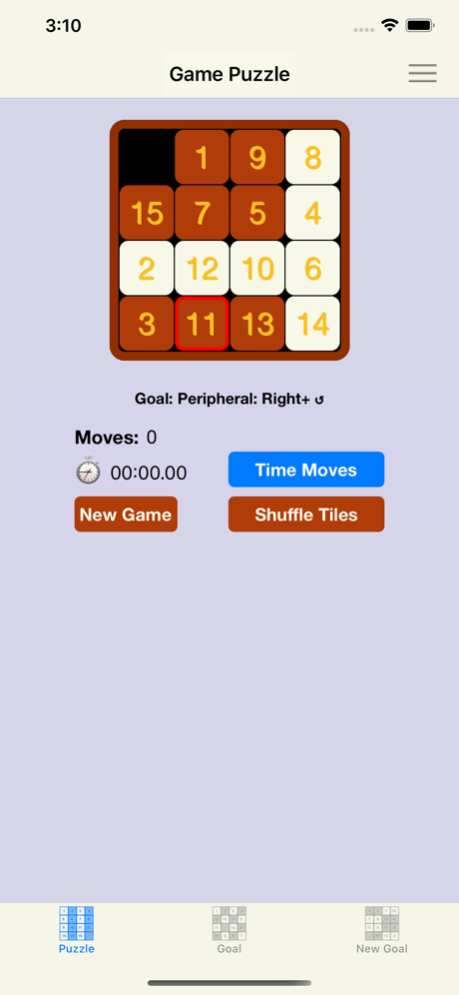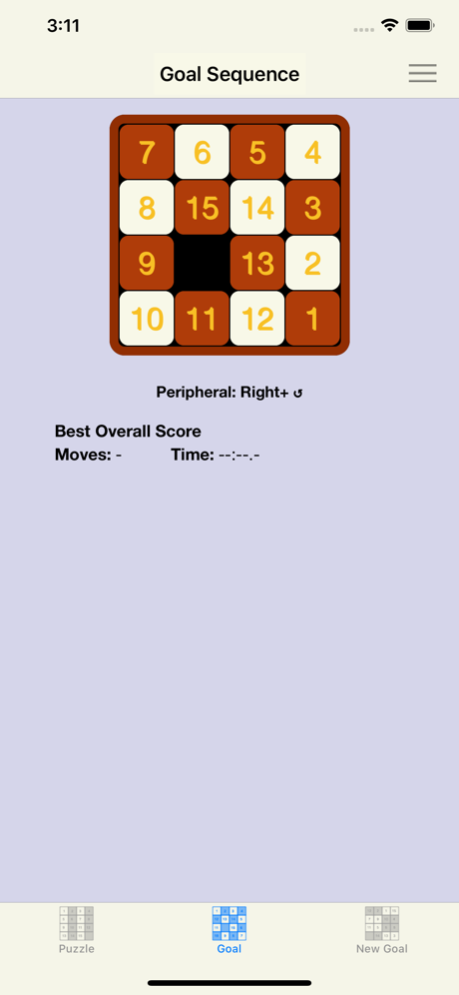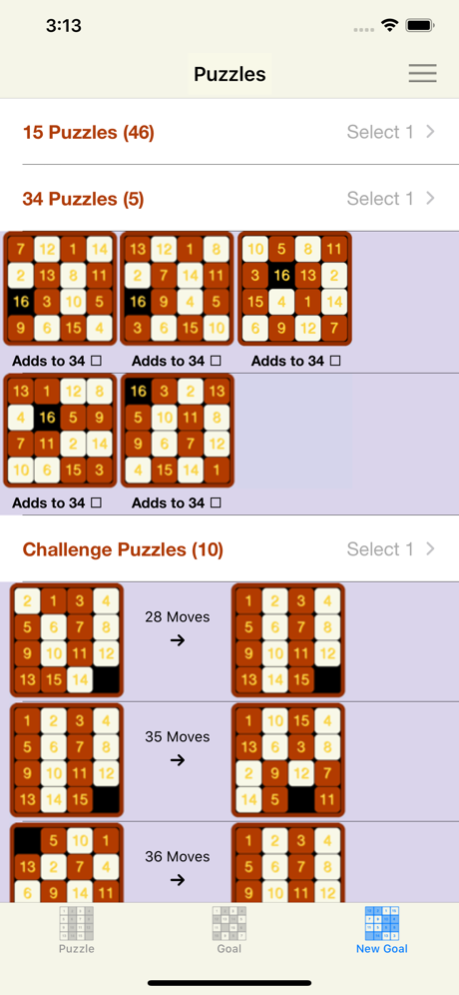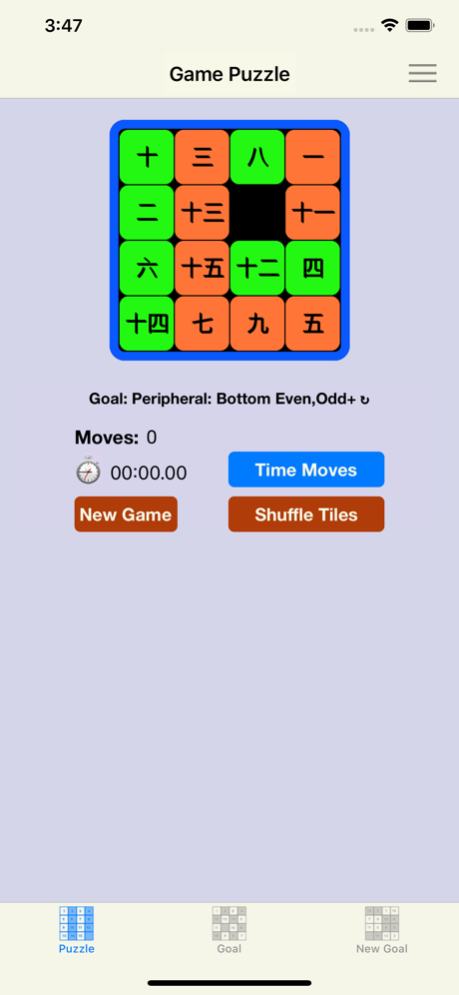15 Puzzle Plus - 3 games in 1 3.3.0
Paid Version
Publisher Description
Three variants of the classic 15 puzzle can be played:
1. Slide the tiles in a random sequence to a selected goal sequence.
2. Select a magic square sequence as a goal, i.e., whose rows, columns and diagonals sum to 34. The empty position contains a phantom 16 tile.
3. Take on a challenge puzzle and from a start sequence, reach the goal sequence in the minimum number of tile moves.
Features:
* Tile numbers can be changed to Arabic, Eastern-Arabic, Perso-Arabic, Chinese, Hebrew, Indian, Japanese, Korean or Thai numerals.
* Tiles in the goal position are outlined in red.
* The start tile sequence can be shuffled before play starts.
* The color of the even tiles, odd tiles, case and numbers can be changed to any color using a color wheel.
* Challenge solutions can be played forward and backward.
* Tiles moved to achieve the goal are counted and can be timed.
* The Best Overall Score for 15 and 34 puzzles is kept and displayed.
* All Settings and scores are persisted between app launches.
* Detailed Help on app features within the app and on the support website verusapps.com.
Send e-mail to support@verusapps.com to report issues, make improvement suggestions or ask questions.
Feb 6, 2024
Version 3.3.0
1. Compatible with iOS/iPadOS 17+.
2. If you have any issues, e-mail them to support@verusapps.com to get them resolved. We welcome suggestions for improving the app.
About 15 Puzzle Plus - 3 games in 1
15 Puzzle Plus - 3 games in 1 is a paid app for iOS published in the Action list of apps, part of Games & Entertainment.
The company that develops 15 Puzzle Plus - 3 games in 1 is Gilbert Hansen. The latest version released by its developer is 3.3.0.
To install 15 Puzzle Plus - 3 games in 1 on your iOS device, just click the green Continue To App button above to start the installation process. The app is listed on our website since 2024-02-06 and was downloaded 0 times. We have already checked if the download link is safe, however for your own protection we recommend that you scan the downloaded app with your antivirus. Your antivirus may detect the 15 Puzzle Plus - 3 games in 1 as malware if the download link is broken.
How to install 15 Puzzle Plus - 3 games in 1 on your iOS device:
- Click on the Continue To App button on our website. This will redirect you to the App Store.
- Once the 15 Puzzle Plus - 3 games in 1 is shown in the iTunes listing of your iOS device, you can start its download and installation. Tap on the GET button to the right of the app to start downloading it.
- If you are not logged-in the iOS appstore app, you'll be prompted for your your Apple ID and/or password.
- After 15 Puzzle Plus - 3 games in 1 is downloaded, you'll see an INSTALL button to the right. Tap on it to start the actual installation of the iOS app.
- Once installation is finished you can tap on the OPEN button to start it. Its icon will also be added to your device home screen.